Yoast SEO Premium WordPress Plugin
SEO plugin Yoast is one of the most popular ever for WordPress-powered websites, it is also one of the greatest SEO plugins available. Yoast SEO’s features and performance are examined in this review.
The Yoast SEO plugin makes it simple to improve your website’s search engine rankings. It aids in areas when WordPress is unable to assist. For example, you could use webmaster tools to create content, manage keywords, submit sitemaps, and so on.
Many options are included in Yoast SEO that can help you optimize your website. Meta keywords and descriptions, XML sitemaps, and social features are only some of the built-in features of this software.
In the world of WordPress plugins, the most well-known is Yoast SEO, which is ranked number one by search engines. It is possible to choose between the free version of this plugin, Yoast SEO, and the paid version, Yoast SEO Premium (Paid). Websites and blogs of all kinds can benefit from Yoast’s search engine optimization features. There are a lot of wonderful tools in Yoast SEO premium that helps you write better and more optimized content for search engines.
The free version of this plugin provides a plethora of useful functions, but if you require more advanced options, you’ll have to pay for the premium version.
Adds an SEO box to the post edit page. Your post title and description can be edited in this Yoast SEO box.
Use the snippet editor area if you wish to display different post titles in search results. In addition, it assessed the post’s content and provided you with a list of SEO best practices. To create XML sitemaps with Yoast SEO, you don’t need any additional plugins.
Everything an SEO tool should be able to achieve is included in this plugin. In a nutshell, the Yoast SEO Premium WordPress plugin makes it easy to improve your site’s search engine optimization.
Important Features of Yoast SEO Premium WordPress SEO Plugin:
-
Our post’s social media preview displays how it will appear on Facebook and Twitter if it’s shared there. You can even use a different photo for each social media platform. If you want to make your social media posts stand out, this function is for you.
-
Redirecting old URLs to new ones to avoid 404 not found issues is made easier with the Redirection Manager.
-
This gives you links or posts that are relevant to the current topic you’re working on. If you want to interlink your site, you don’t have to manually scan your site for relevant content. That’s a huge time saver.
-
As many concentrated keywords as you like can be included here, with a maximum of 5. Optimizing your post for several related keywords allows you to reach a larger audience. Only one keyword can be entered into the free version.
-
In the WordPress dashboard, the Yoast SEO Premium plugin adds a new tab called orphaned content to the posts page. This category is a list of all posts that did not receive any backlinks from other blog posts or web pages.
-
The Cornerstone Content Filter displays your most popular posts and pages in the cornerstone content section.

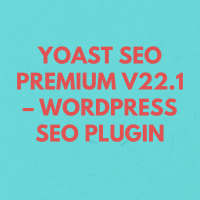

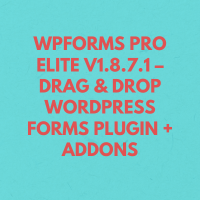
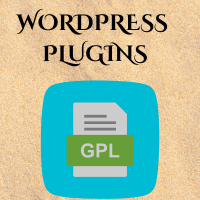




Reviews
There are no reviews yet.